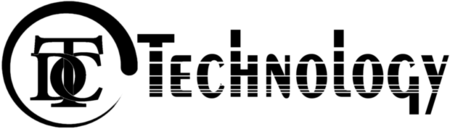Effective Methods to Sharpen Your Android Programming Skills
In the fast-evolving world of Android development, staying ahead requires continuous learning and adaptation. As technology advances, so do the tools and techniques that developers use to create innovative applications. For aspiring and intermediate Android developers in New York, honing your skills is essential to remain competitive in this dynamic field.
Master the Fundamentals
Kotlin Programming Language
Kotlin has become the preferred language for Android development due to its conciseness, safety features, and seamless interoperability with Java. By mastering Kotlin, developers can write cleaner and more efficient code, reducing the likelihood of errors and enhancing app performance. Its modern syntax and features like null safety and extension functions make it a powerful tool for building robust Android applications.
Android SDK
The Android Software Development Kit (SDK) is a comprehensive set of development tools essential for building Android applications. It includes libraries, a handset emulator, a debugger, documentation, sample code, and tutorials. Familiarity with the SDK’s components, such as the Android Emulator and Android Debug Bridge (ADB), is crucial for efficient development and testing. Regularly updating the SDK ensures access to the latest features and improvements.
Leverage Modern Development Tools
Jetpack Compose
Jetpack Compose is Android’s recommended modern toolkit for building native UIs. It simplifies and accelerates UI development on Android by using a declarative approach, allowing developers to describe their UI components with less code. Compose integrates seamlessly with Kotlin, offering powerful tools and intuitive APIs to create dynamic and responsive user interfaces. By adopting Jetpack Compose, developers can enhance productivity and deliver high-quality user experiences.
Android Studio
Android Studio is the official Integrated Development Environment (IDE) for Android app development. It provides a comprehensive suite of tools for coding, debugging, and testing applications. Features like code completion, real-time error checking, and a visual layout editor streamline the development process. Utilizing Android Studio’s capabilities, such as the emulator and performance profilers, allows developers to optimize their applications for various devices and screen sizes.
Best Practices in Android Development
Code Quality
Maintaining high code quality is paramount in Android development. Adhering to coding standards, using meaningful variable names, and avoiding code duplication contribute to readability and maintainability. Implementing design patterns like Model-View-ViewModel (MVVM) and utilizing dependency injection frameworks such as Dagger or Hilt promote modularity and testability. Regular code reviews and refactoring sessions help identify areas for improvement and ensure the longevity of the codebase.
UI/UX Design
Creating intuitive and engaging user interfaces is crucial for user retention. Following Material Design principles ensures consistency and accessibility across Android applications. Incorporating responsive layouts, clear navigation, and interactive elements enhances the overall user experience. Tools like Figma and Adobe XD can assist in prototyping and gathering user feedback early in the development process.
Continuous Learning and Community Engagement
Online Courses
Platforms like Udemy and Coursera offer a plethora of courses tailored to Android development. These courses cover a wide range of topics, from beginner fundamentals to advanced techniques, allowing developers to learn at their own pace. Engaging in structured learning can deepen understanding and introduce new concepts and tools.
Open-Source Projects
Contributing to open-source projects on platforms like GitHub provides practical experience and exposure to collaborative development practices. It fosters a deeper understanding of version control, code documentation, and community-driven development. Participating in open-source projects also enhances a developer’s portfolio and can lead to networking opportunities within the tech community.
Real-World Application and Portfolio Building
Personal Projects
Building personal projects allows developers to apply their skills in real-world scenarios. These projects can range from simple applications to complex systems, showcasing a developer’s ability to solve problems and implement features. Documenting and sharing these projects on platforms like GitHub or personal blogs demonstrates initiative and technical proficiency.
Networking
Engaging with local tech communities in New York, such as attending meetups and conferences, provides opportunities to learn from industry professionals and peers. Networking can lead to collaborations, job opportunities, and insights into industry trends. Active participation in community events fosters a sense of belonging and continuous growth in the field of Android development.
Staying Ahead in Android Development
To remain competitive in the ever-evolving field of Android development, developers must embrace continuous learning and adaptation. Mastering foundational tools like Kotlin and the Android SDK, leveraging modern development frameworks such as Jetpack Compose, adhering to best practices in code quality and UI/UX design, and actively engaging in community-driven initiatives are essential strategies. By implementing these methods, developers can enhance their skills, contribute to the Android ecosystem, and deliver high-quality applications that meet user needs and expectations.
FAQs
- What is the best way to learn Android programming?
Combining online courses with hands-on practice is highly effective. - How important is Kotlin for Android development?
Kotlin is now the preferred language for Android development due to its conciseness and safety features. - What tools should I use for Android UI development?
Jetpack Compose is recommended for building modern UIs efficiently. - How can I improve my coding skills?
Regular practice, code reviews, and learning from open-source projects can significantly enhance coding skills. - Are there local Android development communities in New York?
Yes, New York has a vibrant tech community with meetups and events for Android developers.