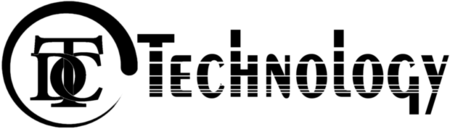Email Hosting Migration: How to Transfer from One Host to Another Easily
Moving business mail to a new provider feels manageable once you break it into clear steps. With a sensible checklist, a weekend window, and good communication, most Indian teams can move smoothly. Set clear roles, secure logins, and schedule cutover thoughtfully to minimise disruption while aligning tools, policies, and reliable email hosting.
This guide walks you through the essentials so you can proceed with confidence in your setup for email hosting.
Step 1: Plan Your Move and Prepare the Domain
Write down who owns the domain login, who will administer the migration, and which mailboxes exist today. Agree on timelines and communicate with your team early. If you need to transfer email hosting, map the sequence from setup to final cutover so no one is surprised. Gather access to the current control panel, DNS, and any backup tools. Export a list of users, aliases, forwards, and storage needs.
Step 2: Set Up The New Environment
Create users and groups in the new service so you are ready to transfer email hosting without confusion. Apply password rules that fit your policy. Configure mailbox size limits, retention rules, and spam controls. If you use shared mailboxes for sales or support, create them now. Enable two-factor sign-in wherever possible. Create a test mailbox for trial runs before you touch live mail.
Step 3: Migrate Mailboxes and Data
Start with one non-critical mailbox to validate the process. Use IMAP migration or export and import options from each account. Move mail in batches outside peak hours for your team in India. Keep old accounts active until you are sure that every essential message is visible in the new inbox. If calendars and contacts are in scope, migrate them after mail so you can isolate issues.
Step 4: Point DNS to The New Service with Minimal Disruption
Update MX records to the new provider. Reduce TTL one day before, to ensure that the DNS update spreads more quickly among Indian ISPs. Include SPF, DKIM and DMARC records according to your policy to assist in delivery and trust. Keep the previous server online for a short overlap so late mail still arrives. Ask colleagues to send and receive test mail from outside your network.
Step 5: Post Migration Checks and Housekeeping
Open the mail flow logs and confirm new messages are arriving without delay. Verify that older threads display correctly. Ask users to check folders like Promotions or Spam for a day or two. Recreate mobile profiles if required. Update signatures and shared mailbox permissions. Review storage quotas and archiving so you do not pay for unused space.
Practical Tips That Help in India
Here are the practical tips that help in India:
- Choose a quiet window, such as late Friday evening or a public holiday eve.
- Tell users to stop creating new filters on the old inbox on cutover day.
- Maintain a rollback plan that points MX back to the old host if required.
- Retain a zip export of each mailbox for a week as an extra safety net.
A Quick Example
A design studio in Pune planned a weekend move. On Friday, they lowered TTL and finished user creation. Saturday morning, they migrated three sample mailboxes, then queued the rest and updated the MX after lunch. Sunday was used for checks, signatures, and mobile setup. Monday started clean with no missing threads.
Final Thoughts
Treat migration as a sequence of small, careful tasks rather than a single jump. Prepare well, test on a sample, and switch DNS only when your checks are green. A steady plan makes the shift simple and keeps your team focused. Document each step so the next move feels easier, faster, and less stressful for everyone.